- Apr 03, 2020 Who should avoid Zoom right now. As an industry analyst, where I come down on all of this is simple. I can’t recommend any regulated industry, a business who takes privacy and security seriously.
- Sep 11, 2020 To enable Original Sound on the Zoom mobile application, go to the ‘Settings’ tab in the bottom right corner, and tap ‘Meeting’. Scroll down to ‘Use Original Sound’ and tap to enable it. Once you are in a meeting tap the three dots in the bottom right corner of the screen and tap ‘Enable Original Sound’.
- Get immersive in-office collaboration right from home Zoom for Home brings your calendar, meetings, and phone together in one dedicated device. High-quality microphone, camera, and speakers Touch displays for easy whiteboarding and annotation.
Zoom's free version allows for meetings of up to 100 participants with unlimited 1:1 meetings and group ones having a cap of a 40-minute time limit. They also offer group collaboration features, online support, security, and web and video conferencing features.
Please read the warning at the right before downloading.Perfect Keylogger for Windows 10/8.1/8/7/Vista/XP
 Trial version is available here. This version has a reduced functionality (no remote install), to get the latest and most undetectable version, please purchase the app.
Trial version is available here. This version has a reduced functionality (no remote install), to get the latest and most undetectable version, please purchase the app.Click here for download.
Perfect Keylogger Litefor Windows 10 (free!) - NEW!
A great app that provides basic key logging functionality for free.Click here to download
Perfect Keylogger for Mac
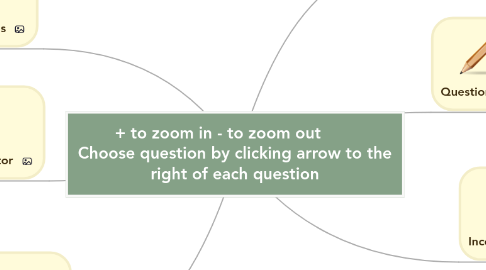 Trial version (with reduced functionality) is available here.
Trial version (with reduced functionality) is available here.Click here for download.
Perfect Keylogger Lite for Mac
Free version (great free Mac keylogger!) is available at Download.com.Keylogger Detector v. 1.36 for Windows 10/8.1/8/7/XP (language: English)
10 day trial version with full functionality;
Last update: 23 Jan 2021;
File size: 599 KB;
Click here for download.
Smart Type Assistant v. 2.0(language: English)
Free
File size: 591 KB;
Click here for download.
Smart Type Assistant v. 1.4(language: French)
21-day trial version with full functionality;
File size: 385 KB;
Click here for download.
Smart Type Assistant v. 1.31(language: Hungarian)
21-day trial version with full functionality;
File size: 384 KB;
Click here for download.
Instant Source v. 1.47(language: English)
21 day trial version with full functionality;
File size: 397 KB;
Click here for download.
Click here to download v.1.46 (previous one).
Instant Source v. 1.44(language: Spanish)
Translated by Thartist
21 day trial version with full functionality;
File size: 339 KB;
Click here for download.
Instant Source v. 1.44 (language: French)
21 day trial version with full functionality;
Activcard usb devices driver download. File size: 339 KB;
Click here for download.
Instant Source v. 1.44(language: Italian)
21 day trial version with full functionality;
File size: 339 KB;
Click here for download.
Instant Source v. 1.44 (language: Romanian)
21 day trial version with full functionality;
File size: 339 KB;
Click here for download.
Instant Source v. 1.44 (language: Dutch)
21 day trial version with full functionality;
File size: 338 KB;
Click here for download.
Instant Source v. 1.44 (language: German)
21 day trial version with full functionality;
File size: 338 KB;
Click here for download.
Instant Source v. 1.42 (language: Russian)
21 day trial version with full functionality;
File size: 145 KB;
Click here for download.
Instant Source v. 1.3 (language: Czech)
21 day trial version with full functionality;
File size: 302 KB;
Click here for download.
Boss Invisible v. 1.01 (language: English)
Trial version with a full functionality (limited to 15 program launches);

File size: 699 KB;
Click here for download.
Snipping Tool for Windows, freeware (language: English)
This free tool lets you to cut a piece of your screen and then copy, save or email it instantly. Rectangular and free shape screenshots are supported.
File size: 1.72 MB;
Click here for download
Click here to download older version for Windows XP
Mac OS X Software Downloads:
Right Zoom for Mac 2.1 - freeware (language: English)
Independent reviews from SwitchingToMac.com and BrightHub.com
This free tool fixes an inconvenient behavior of green Zoom button in Mac OS X. It will always expand windows on a full screen instead of strange resizing.
Last update: 23 Dec 2019;
Click here to download for OS X 10.10-10.15 (64-bit version)
Click here for download for OS X 10.5-10.9
Click here to download v.1.72 with Mac OS X 10.4 support (32-bit version).
Comtrol driver download. Start Menu for Mac 1.3 - freeware (language: English)
Start Menu for Mac adds a Start Button to your Dock, so you'll be able to review all programs installed with a single mouse click and run what you need fast.
Last update: 10 Nov 2019;
Required: Mac OS X 10.8 or later (including 10.15 Catalina)
File size: 788 KB;
Click here for download.
Click here to download v1.1 for 10.4 and later.
Free Website Blocker for Mac 1.4 - freeware (language: English)
Parental control software. Blacklist unwanted websites on your Mac - by website addresses or web page titles. Could be useful to block porn websites.
Last update: 3 Nov 2019;
Required: Mac OS X 10.6 or later (up to macOS 10.15 Catalina)
File size: 414 KB;
Click here for download.
Delete without Trash for Mac 1.3 - freeware (language: English)
Adds 'Delete' and 'Delete as Administrator' commands to Finder's context menu for a file or folder, with ability to delete the file immediately - without moving it to the Trash first.
Last update: 11 Jan 2016;
Right Zoom
Required: Mac OS X 10.6 or later (up to OS X El Capitan)

File size: 276 KB;
Download bossa nova robotics usb devices driver. Click here for download.
Download problems? Mail us.
If there’s one frequent complaint I hear from my Windows-refugee friends when they switch to the Mac, it’s the behavior of that little green button in the top left.
The “zoom” button has been a part of the Mac’s operating system since the days of the classic OS, but many users are frustrated by its behavior, especially Windows users who expect it to maximize a window to fill the screen. Instead, the button performs its “zoom to fit” feature which, let’s face it, is sometimes not as useful as you might hope.
Price Is Right Zoom
For those folks there’s the handy little utility Right Zoom. This free application from BlazingTools Software makes it so that clicking on the green zoom button will automatically maximize the window. Right Zoom offers a handful of customization options, too: for example, you can either set it up to operate in applications you specify or to work in all applications except for those on your list.
Right Zoom Mac
In addition, you can make it so that the zoom button’s behavior only switches to maximize while you’re holding the option key, or assign a hotkey to the button (in either its maximize or normal “zoom to fit” functions). The only downside to the program is that once it’s running, there’s no GUI, so you’ll need to kill it from Terminal or the Activity Monitor, but the instructions cover that.
Personally, I’m not a big fan of the zoom button—I find it more frustrating than useful, a rare departure for Apple in the user interface space. Look, I’ve been using a Mac since system 6.0.7 and the truth is I treat the zoom button a bit like a “Here be Dragons” inscription: I’m never quite sure what it’s going to do when I click it, so for the most part I just don’t.
Right Zoom In Indesign
Does that make me a fool? A heretic? Should I be joining the First Church of the Almighty Zoom Button? Feel free to sound off below—oh, and a cookie to the first person who says “Well, duh, you’re not using right.”
Right Zoom Illustrator
[via Lifehacker]
